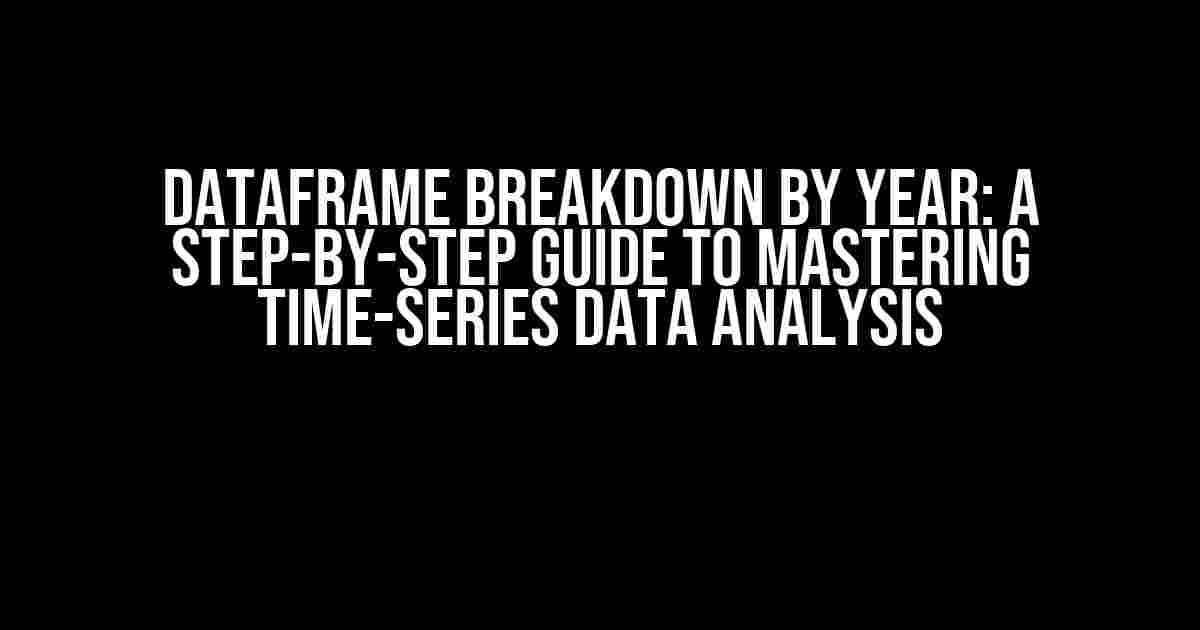Welcome to the world of time-series data analysis! As a data enthusiast, you’re probably no stranger to working with datasets that span multiple years. But have you ever struggled to break down a dataframe by year, only to get lost in a sea of confusing code and unclear instructions?
Fear not, dear reader! In this comprehensive guide, we’ll take you by the hand and walk you through the process of breaking down a dataframe by year. By the end of this article, you’ll be a master of time-series data analysis, ready to tackle even the most complex datasets with confidence.
What is a Dataframe Breakdown by Year?
Before we dive into the nitty-gritty, let’s take a step back and understand what we mean by “dataframe breakdown by year.” In essence, it’s the process of dividing a dataframe into separate datasets, each representing a specific year. This allows us to analyze and visualize the data on a year-by-year basis, revealing trends, patterns, and insights that might be hidden when looking at the data as a whole.
Why is a Dataframe Breakdown by Year Important?
So, why is breaking down a dataframe by year such a big deal? Here are just a few reasons:
- Trend Analysis**: By breaking down the data by year, you can identify trends and patterns that may not be apparent when looking at the data as a whole.
- Seasonality Identification**: A year-by-year breakdown can help you identify seasonal fluctuations in the data, which can inform business decisions and strategy.
- Data Visualization**: Breaking down the data by year makes it easier to visualize and compare the data across different years, providing a clearer understanding of how the data has changed over time.
Step-by-Step Guide to Breaking Down a Dataframe by Year
Now that we’ve covered the what and why, let’s get to the how! Here’s a step-by-step guide to breaking down a dataframe by year using Python and the popular Pandas library:
Step 1: Import the Necessary Libraries
First things first, we need to import the necessary libraries. In this case, we’ll be using Pandas for data manipulation and Matplotlib for data visualization:
import pandas as pd
import matplotlib.pyplot as plt
Step 2: Load the Data
Next, we’ll load the data into a Pandas dataframe. For this example, we’ll use a sample dataset containing sales data for a fictional company:
data = {'Year': [2015, 2015, 2015, 2016, 2016, 2016, 2017, 2017, 2017],
'Quarter': [1, 2, 3, 1, 2, 3, 1, 2, 3],
'Sales': [100, 120, 110, 130, 140, 120, 150, 160, 170]}
df = pd.DataFrame(data)
Step 3: Break Down the Dataframe by Year
Now it’s time to break down the dataframe by year. We can do this using the groupby function in Pandas:
yearly_data = df.groupby('Year')
This will create a groupby object that we can iterate over to access the data for each year.
Step 4: Iterate Over the Yearly Data
Next, we’ll iterate over the yearly data and perform any desired analysis or visualization. For example, we might want to calculate the total sales for each year:
for year, group in yearly_data:
print(f"Year: {year}")
print(f"Total Sales: {group['Sales'].sum()}")
print("---")
This will output the total sales for each year, like so:
Year: 2015
Total Sales: 330
---
Year: 2016
Total Sales: 390
---
Year: 2017
Total Sales: 480
---
Step 5: Visualize the Data
Finally, let’s visualize the data to get a better understanding of how the sales have changed over time. We can use Matplotlib to create a simple line chart:
yearly_data.plot(kind='line', x='Year', y='Sales')
plt.title('Sales by Year')
plt.xlabel('Year')
plt.ylabel('Sales')
plt.show()
This will produce a chart showing the total sales for each year, like so:
Common Pitfalls and Solutions
As with any data analysis task, there are common pitfalls to watch out for when breaking down a dataframe by year. Here are a few solutions to common problems:
Pitfall 1: Missing Data
If your dataset contains missing data, you may need to handle it before breaking down the dataframe by year. One solution is to use the fillna function to replace missing values with a suitable alternative:
df.fillna(0, inplace=True)
Pitfall 2: Inconsistent Data Types
If your dataset contains inconsistent data types, you may need to convert them before breaking down the dataframe by year. One solution is to use the astype function to convert the data types:
df['Year'] = df['Year'].astype(int)
Pitfall 3: Incorrect Date Formatting
If your dataset contains dates in an incorrect format, you may need to convert them before breaking down the dataframe by year. One solution is to use the to_datetime function to convert the dates:
df['Date'] = pd.to_datetime(df['Date'], format='%Y-%m-%d')
Conclusion
And there you have it! With these simple steps, you can break down a dataframe by year and uncover hidden trends and insights in your time-series data. Remember to handle missing data, inconsistent data types, and incorrect date formatting to ensure accurate results.
By mastering the art of breaking down a dataframe by year, you’ll be well on your way to becoming a time-series data analysis ninja. So go ahead, take the leap, and start analyzing those datasets like a pro!
Here is the response:
Frequently Asked Questions
Get clarity on breaking down your data by year with these frequently asked questions!
How do I break down a Pandas DataFrame by year?
You can break down a Pandas DataFrame by year using the `dt.year` accessor. For example, if you have a column named ‘date’ with datetime values, you can do `df[‘year’] = df[‘date’].dt.year` to create a new column with the year values. Then, you can use the `groupby` method to group the data by year: `df.groupby(‘year’)`. Voilà!
How can I plot the breakdown of my data by year?
To plot the breakdown of your data by year, you can use the `plot` function from Matplotlib or Seaborn. For example, `df.groupby(‘year’).size().plot(kind=’bar’)` will create a bar chart showing the number of observations for each year. You can also use `df.groupby(‘year’).mean().plot(kind=’line’)` to create a line chart showing the average value of a column for each year.
Can I break down my data by quarter or month instead of year?
Absolutely! You can use the `dt.quarter` or `dt.month` accessors to extract the quarter or month from a datetime column. For example, `df[‘quarter’] = df[‘date’].dt.quarter` or `df[‘month’] = df[‘date’].dt.month`. Then, you can group the data by quarter or month using the `groupby` method.
How do I handle missing values when breaking down my data by year?
When breaking down your data by year, you may encounter missing values in the ‘year’ column. You can handle this by using the `fillna` method to replace missing values with a specific value, such as the previous year or the mean of the previous years. Alternatively, you can use the `dropna` method to remove rows with missing values.
Can I break down my data by year and another column, such as category?
Yes, you can break down your data by year and another column, such as category, using the `groupby` method with multiple columns. For example, `df.groupby([‘year’, ‘category’])` will create a hierarchical index with year and category as the index levels. You can then use the `size`, `mean`, or other aggregation functions to calculate the desired statistics.